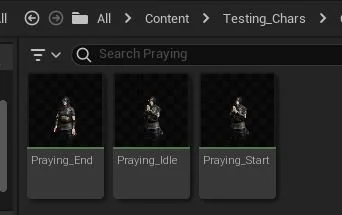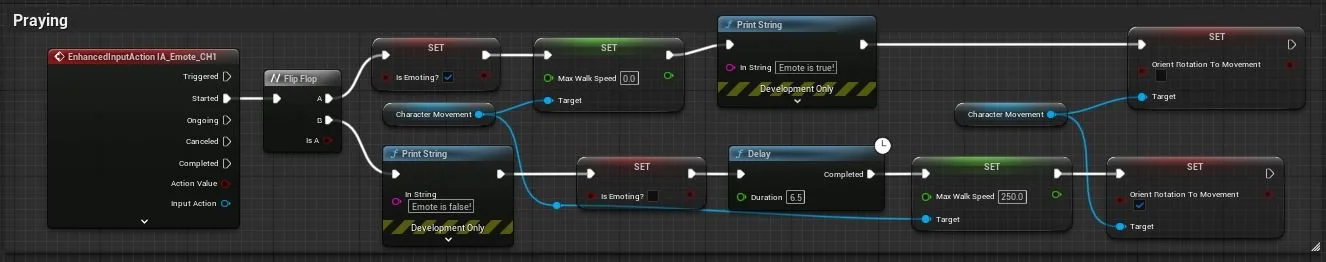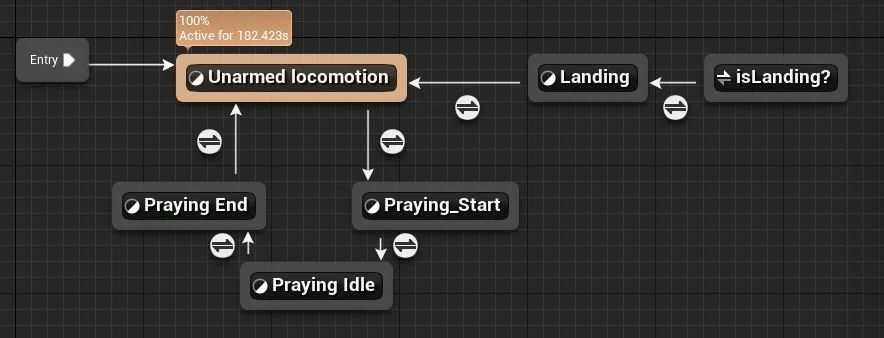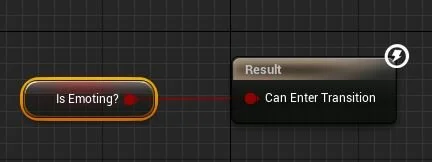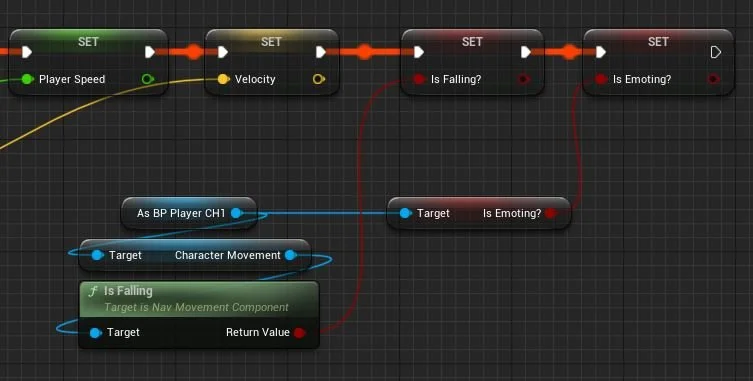MoCap Unreal engine
The next step was putting these animations into a state machine within an animation blueprint. I then created a separate state for each animation, with a simple Boolean variable, "is Emoting?", serving as the sole condition.
This is how the sequance works:
If the boolean is true then you begin to play the start animation followed directly by the Idle animation. If then the boolean is false, the praying end animation is played, after which the praying sequence is finished. The sequence is as follows: if the Boolean variable is true, the start animation is played, immediately followed by the idle animation. If the Boolean variable is false, the praying end animation is triggered, and the praying sequence is finished.
Below you find the blueprints used to code this sequance.
For this project, my objective was to enhance my player character in Unreal Engine 5 by incorporating a custom motion capture (mocap) animation. I aimed to create an animation where the player character could seamlessly blend into a crowd by assuming a praying position, mimicking the stealthy assassinations found in Hitman games.
To achieve this, I needed to ensure that the player could maintain the praying position for as long as desired. To accomplish this, I divided the animation into three segments: the beginning of the prayer, the idle prayer position, and the conclusion of the prayer. Each of these animations was exported into Unreal Engine, as we learned in our previous class.